User conferences are a big deal.
In a world where most interaction occurs digitally, user conferences are an opportunity for tech companies to gather their clients and partners together for 2-4 days of presentations, workshops and good ol’ fashioned networking. If everything goes smoothly, these events can create momentum that lasts through the year.
Naturally, companies invest considerable time and money into making the experience memorable for attendees: destination cities, celebrity speakers, elaborate stages, event branding, music, lights, swag, the works. Entire teams work year-round to ensure the event is successful.
And then at last it’s time for the keynote presentation: the launch point of the event, the opportunity for executives to inspire the crowd and share their vision for the industry…and so many fall flat.
How could this happen?
It starts with a templated PowerPoint being loaded on the massive event screens – an ominous signal the entertainment is over and it’s time to “do business”. It continues with an executive lecturing through a robust product roadmap chart or congested tech stack graphic well beyond the point of average attendee interest. Inevitably, it ends with a sizable chunk of the audience sharing memes on Slack until finally being freed by the obligatory closing applause.
How can you avoid this fate for your important event?
Diligently focus on the audience experience.
It’s a simple solution that’s remarkably difficult to achieve (and nearly impossible using the conventional techniques we just described). It’s worth the effort though! If you can keep attendees engaged, you set your company up to get the best return on your user conference and the year following it.
Here are 4 ways to keep your attendees engaged:
Business presentations usually feature three elements: the presentation content, supporting visuals and the presenter’s speaking style—message, design, delivery. Of course, it’s possible for a speaker with a compelling message and exciting delivery to be successful without slides at all. When it comes to user conferences though, supporting visuals play an amplified role because of the massive screens displaying the speaker’s slides that inevitably attract the audience’s attention (and scrutiny!).
How do you make sure your visuals are worthy of a keynote presentation?
Craft a Visual Narrative
Most slideshows feel like a deck of cards: each has a templated look with opportunities for minor customization around things like number and suit. Traditionalists applaud this approach because it establishes brand consistency and appeases the footer-engulfing legal department.
When it comes to keynotes though, you should aim for a presentation that feels much more like a video than a deck of cards, with each slide flowing into the next to establish clear logic flows for the audience. Instead of starting with a blank slide, duplicate your previous slide and build from it to create a visual narrative that intuitively communicates content relationships for the audience. Remember, every time you flip to a slide with no connection to the previous slide, the audience has to completely reassess and contextualize the new information—a tiring process over the course of 30-60 minutes.
Get Dynamic
Traditionalists discourage the use of special effects in presentations because they’re afraid of distracting the audience or appearing amateurish. While we can all agree the Blinds transition in PowerPoint should be put out to pasture, the reality is there are a few simple effects that can significantly enhance your presentation content, especially at a user conference where production value expectations are higher.
For example, by inserting a video in the background of your slide – perhaps of a shimmering light or floating molecules – you create a live “in-progress” impression on your audience that helps hold their attention instead of a static slide that implies “complete” and encourages them to look away once they’ve scanned it. You can also leverage new PowerPoint features like the Morph transition and 3D file support to give your presentations an unexpected look that will stand out among the dozens of slideshows they’ll view that week.
Designed effectively, a dynamic presentation improves the audience’s perception of the speaker and her company’s grasp of technology – a not insignificant benefit at a tech user conference!
Complement, Don’t Compete
Since so many organizations use PowerPoints more for documentation purposes than for in-person meetings, it’s inevitable slideshows often read like text-heavy brochures instead of visual aids. When it comes to keynotes, resist those habits and design slides that are highly visual while keeping text to an absolute minimum.
Think about it: you can’t read the newspaper and listen to the radio at the same time, so a presentation that requires audience members to read competes directly with their ability to listen to the speaker!
As a bonus, highly-visual presentations are more easily understood by international attendees not reading in their native language.
What should you say in your presentation?
Start by thinking with an event perspective: your keynote won’t be shared in isolation like a sales pitch or training webinar, it will serve as the launch point for dozens of presentations and workshops the audience will experience at the conference.
Strategize your content almost like a movie trailer: your goal is to introduce event themes while building intrigue and excitement for what’s to come!
Next?
Establish Context
Conferences feature a variety of attendees with different backgrounds: some are newcomers, some are specialists, some are from related industries. Since most speakers are experts who have been immersed in their world for years, it can be challenging for them to take a step-back and communicate their insights to the audience in ways everyone can understand and appreciate.
To help establish that shared perspective, take time early in your presentation to note relevant historical events, future industry trends and your company’s positioning in the marketplace. Your audience will gain a better appreciation for your content, plus you’ll demonstrate your expertise in the process.

Tell Stories
Speaking of movie trailers, do they give you a better feel for the film than a description in a guide? We think so!
Trailers are a compilation of scenes from the actual movie, so even in a short amount of time viewers get a taste of what the movie is about. When it comes to presentations though, many speakers share their content only in abstract, intangible ways; communicating ideas generally without giving examples of what those ideas mean when applied in the real world.
That’s where storytelling come in.
Stories help the audience understand and remember your key insights while providing a stimulating change of pace from lecture-style content. Incorporate a story in your opening, use stories to reinforce your main points and reference back to them in your concluding statements. And if you have one that gives you an excuse to show a picture of you as a baby, you’re practically guaranteed a laugh!

Inspire with Vision
This is your time to shine!
Focus your keynote on big picture ideas: What has lead to this moment? Where are things headed? Why is your company well-positioned to be leaders of tomorrow? Successful speakers can take the dozens of complex factors affecting their company, industry and audience and turn them into a narrative that’s relatable and memorable.
While strategizing your content, aggressively resist the temptation to dive into robust product rollout discussions or lengthy reviews of your tech stack ecosystem. You’ll have plenty of time to discuss specifics during event breakout sessions – you can even promote them during your talk: Want to learn more? Come to our Wednesday workshop!
Remember: launch point, movie trailer, visionary. Your goal is to be the exclamation point on all the hard work your company has done to make your user conference happen and drive momentum that will last the rest of the event!

The keynote format has been around since the dawn of conferences: the audience settles into an auditorium, the host shares a lengthy introduction, the speaker gives her talk and the audience sits quietly and listens. Occasionally a speaker spends the last few minutes answering questions, but otherwise the audience is expected to sit passively through the presentation and dozens of others like it over the course of multiple days. Predictably, engagement trails off.
How do you improve on this classic formula? Leverage principles of modern technology—interactivity, real-time updates, customized experiences—to invite your audience to take an active role in the keynote experience:
Democratized Q&A
Democratized Q&A is the process of leveraging an audience participation tool like Slido so attendees can submit questions via their smartphone or laptop during the presentation. In the tool, attendees can see a list of submitted questions and upvote their favorites, with the most popular climbing to the top of the list.
For a relatively simple use of technology, the results are powerful: Instead of Q&A featuring only those lucky or brave enough to approach the microphone, everyone can participate. Instead of questions highly specific to the person asking and mostly irrelevant to everyone else, upvoting ensures the most well-received questions get addressed first.
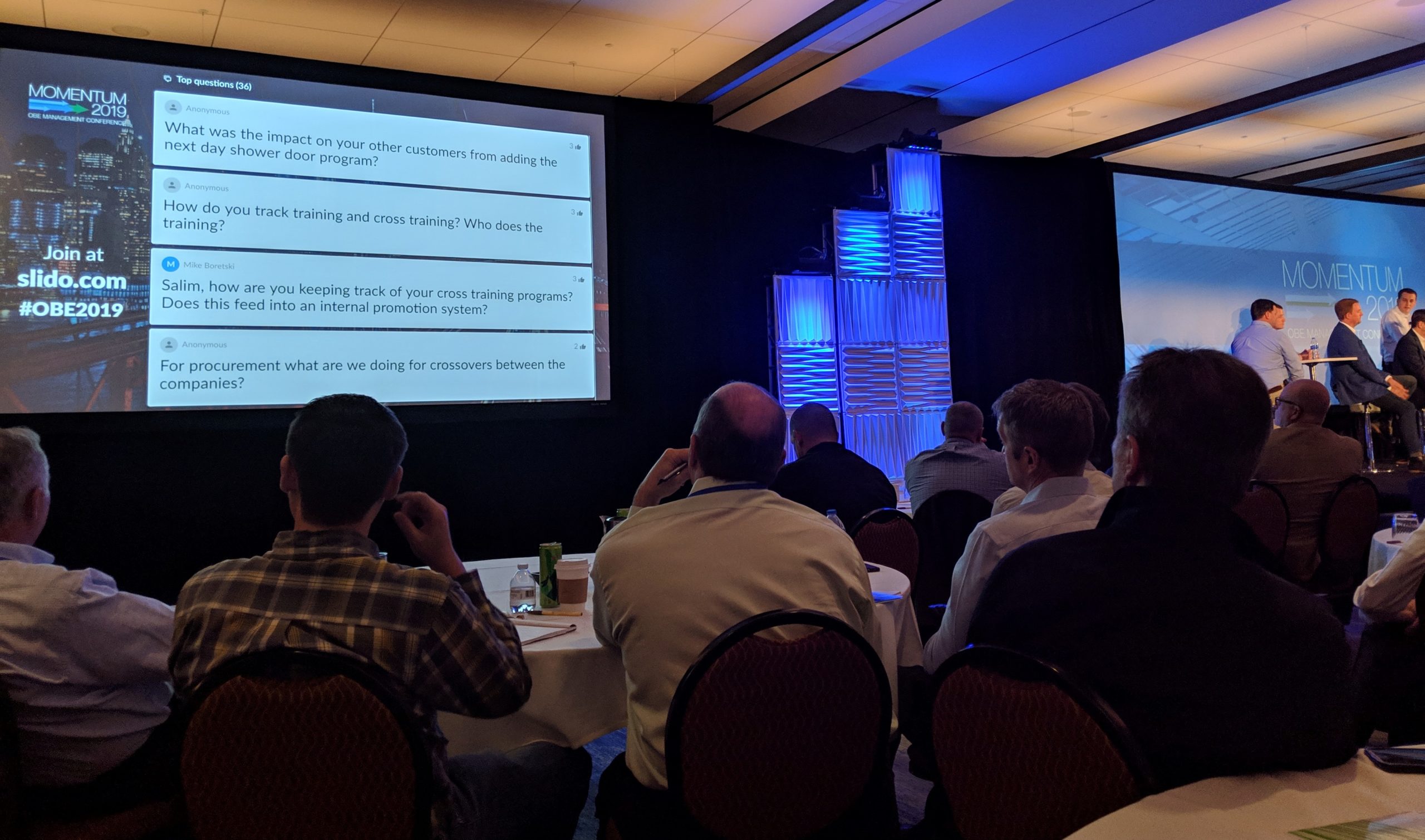
Nonlinear Presentations
Want to involve the audience further? A nonlinear presentation experience invites the audience to choose what content the presenter covers in real-time – completely changing the presentation dynamic. How does it work?
Modular Topics: The first step is to strategize your presentation content in a modular way. For example, if you’re planning on discussing three industry themes, develop the content so you’d be able to share the themes in any order based on the preferences of the audience. Start with an introduction section that previews all three options, then let the audience choose which interests them the most.
Voting: You’ll need a way to judge the audience’s preferences. For small audiences or low-tech setups, the classic “show of hands” technique works well enough. For a more tech-savvy approach, use an audience participation tool like Slido to run a live poll so attendees can select their preference with a smartphone and see the results tallied onscreen.
Flexible Slides: Once the votes are in, you’ll need to navigate your slideshow to the audience’s topic selection. If you have an A/V company supporting your event, the operator can likely manage this for you behind-the scenes. It is entirely possible to do-it-yourself though! Nearly all presentation platforms allow you to create links to jump to different sections in your presentation: just create a slide showing the three topic options and map each to their corresponding section. Onstage without access to a mouse? Logitech makes a presentation remote called Spotlight that functions like a lot like a Nintendo Wii remote. Just hold its mouse button, click on the topic the audience voted for and you’ll jump to that section without any assistance. Talk about real-time interactivity!
Most speakers start their planning with noble intentions to give the most memorable presentation at the event.
Unfortunately, most also end up comprising those intentions due to time limitations, competing priorities and the inevitable chaos that precedes a company’s biggest event of the year. The focus shifts from making the presentation as amazing as possible to “just get it done” and as a result, presenters forget the audience’s perspective and some of the most fundamental next steps questions they experience:
Can we get access to your slides?
This is usually the first question on everyone’s mind yet so often presenters are caught off-guard and fumble through a vague promise to make them available after the event. Plan your sharing strategy in advance – extra credit for having a download link ready.

Which slides should I take a picture of?
You can’t always anticipate which slides will be most photogenic, but the audience will answer that for you when a bunch of people whip out their phones to snap a quick picture. Embrace these moments and give them time to take their shot – extra credit for featuring strategic branding information on popular slides.
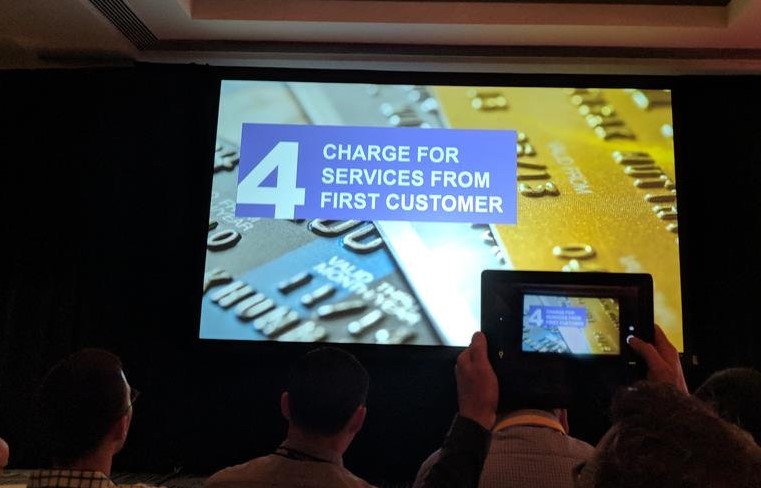
Where can I learn more…now?
As soon as your keynote concludes the audience will hustle to their next breakout session, workshop or open bar and forget all about your resources. Plan ahead and have links ready to go with your promotional offers, downloads and social media pages so the audience can access them during your presentation – extra credit if you capture their information for later follow-up.
